Alright y’all, it’s here! Our New & Improved Rewards Program!
You’ll notice 3 major initial upgrades:
• Easier to navigate: It’s built right into the site! You can access it in the drop down menu at the top of the page.
• Better rewards: Your available rewards can be accessed via a dropdown menu at checkout. The best part? Rewards can be combined with coupons and promotions! No more choosing which deal is best.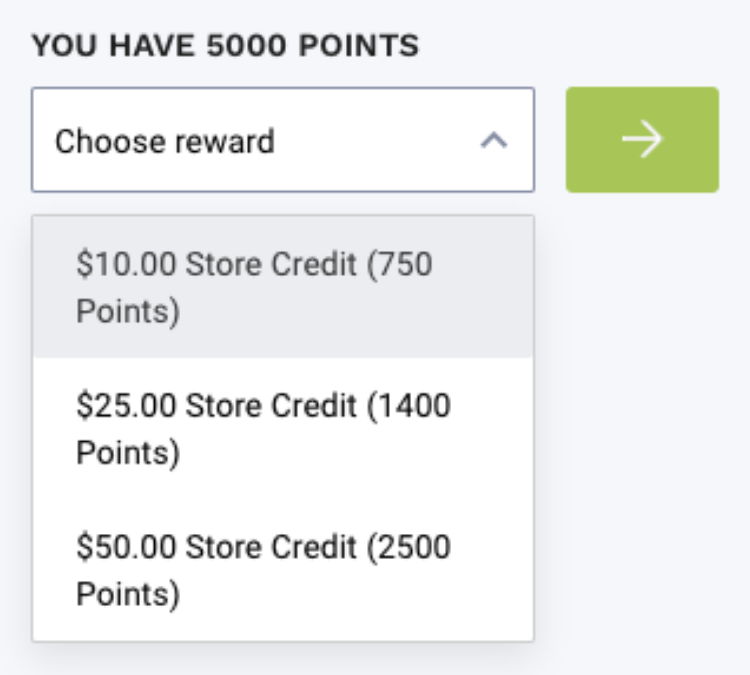
• Better referrals: Not only are referrals now easier, they’re worth more. Send your friend $25 off an order of $50 or more and get $25 off an order of $50 or more for yourself. That's up to 50% off just for referring friends to something you already love!
Got more questions? Not a problem. Here’s a step-by-step guide:
Step 1: Visit our sign-in page via the menu at the top of the site. 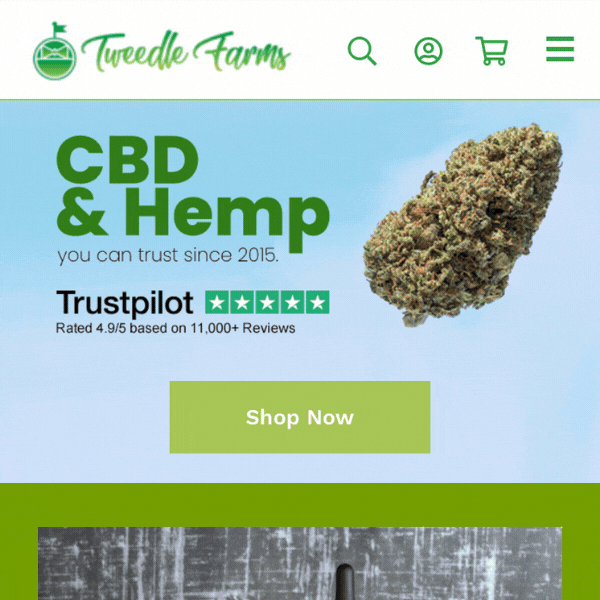
Step 2: Sign into your account.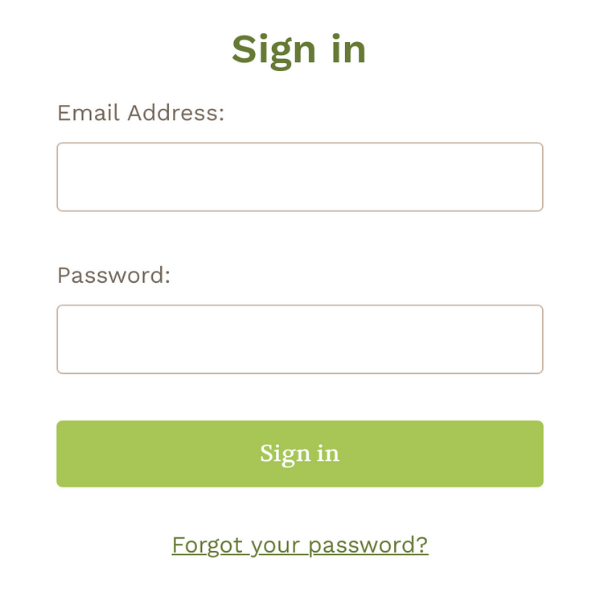
Step 3: Access the dropdown menu at the top of the page.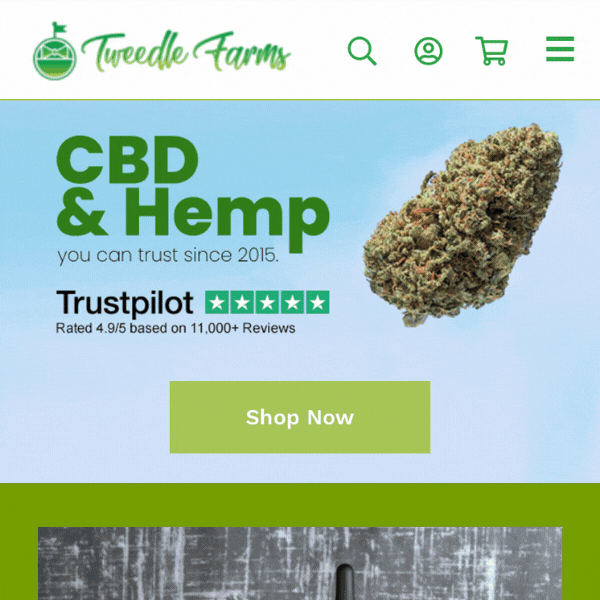
Step 4: Click one of the 2 Rewards options.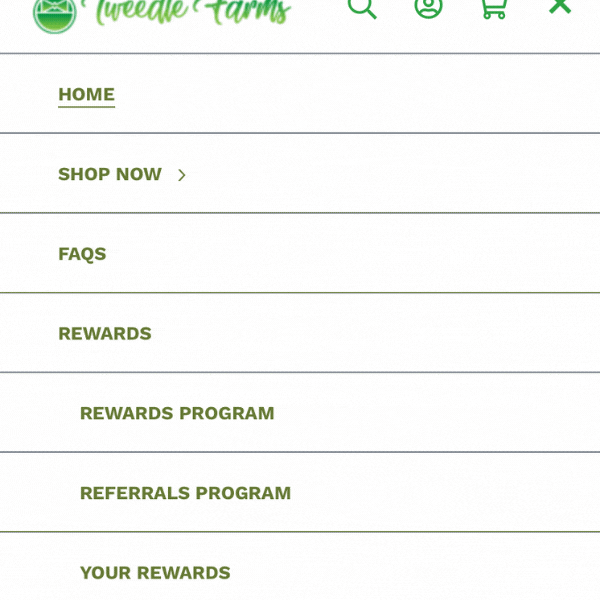
Both of them will get you to our Rewards page. The choice is yours!
You’ve made it to our Rewards page. Now what?
You can see how many points you have right at the top. You can access your redemption options by clicking the “Redeem Now” button or your rewards history by clicking the “Rewards History” button.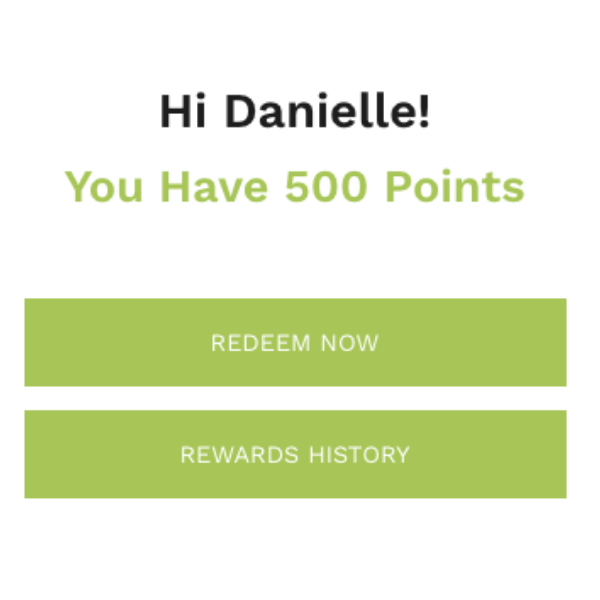
Scroll down a bit, and you’ll see all the ways that you can earn rewards.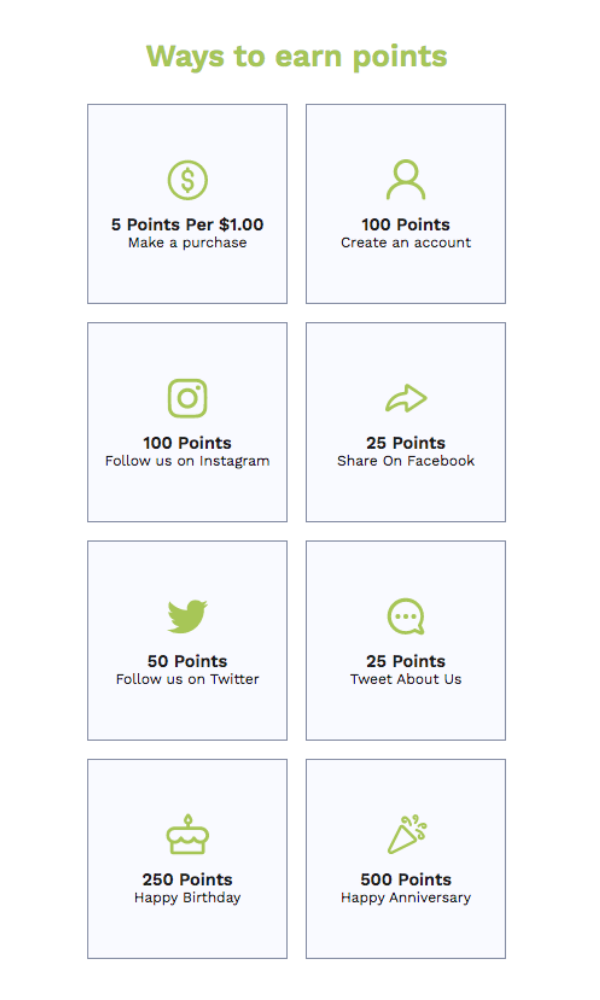
Interested in earning one of the rewards? Pick which one you’d like to earn and click the button. In this example, you’ll see the “Share to Facebook” button. When you click it, it will take you to Facebook, where you can share our site with your friends.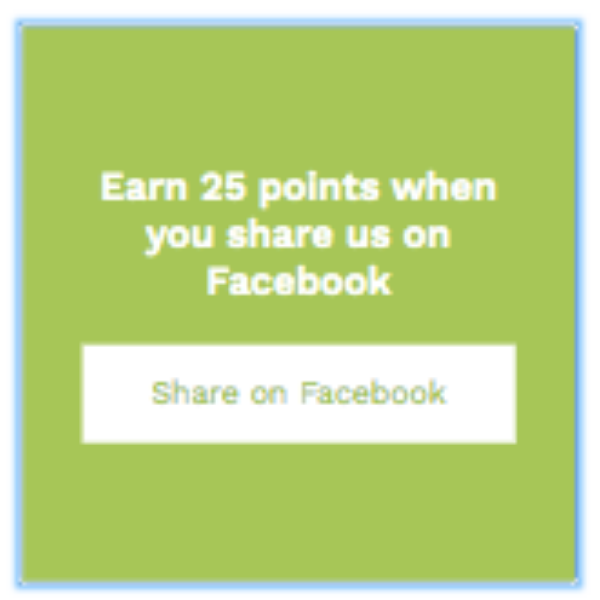
Once you’ve earned the reward, the button will no longer be available to be clicked.
Keep scrolling and you’ll see a list of all the ways your points can be redeemed.
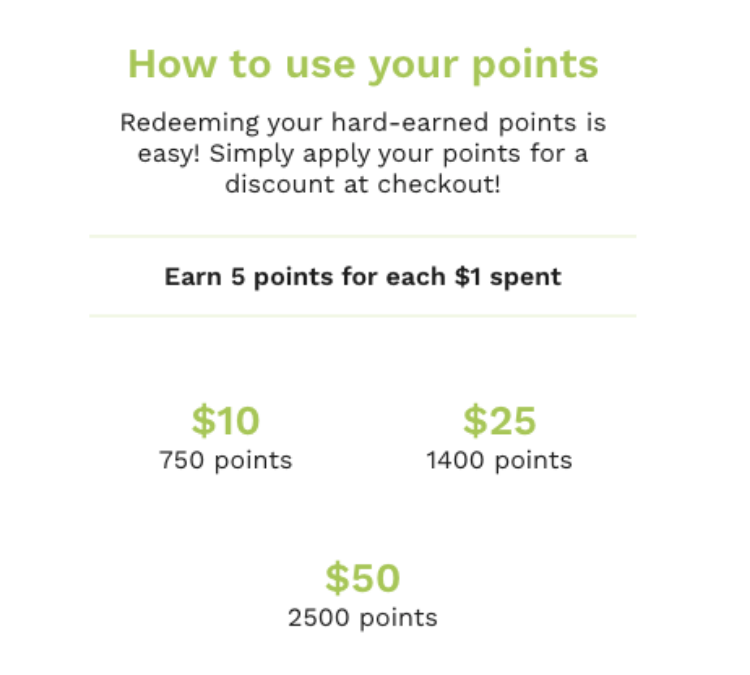
Finally, at the bottom of the page, you’ll see the Referral section.
How do you make referrals? It’s easy!
Step 1: Get to our Referrals section. This can be done in one of two ways.
• Visit our Rewards page and scroll to the bottom.
• Access it directly via the dropdown menu in top right corner of our site.
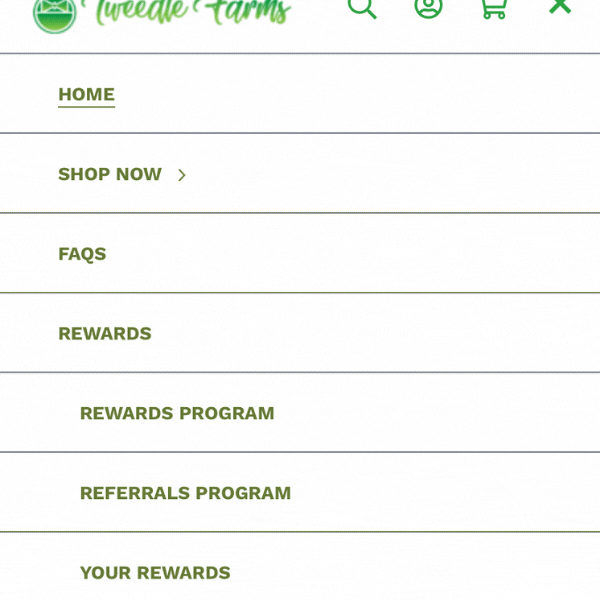
Then, enter your email address.
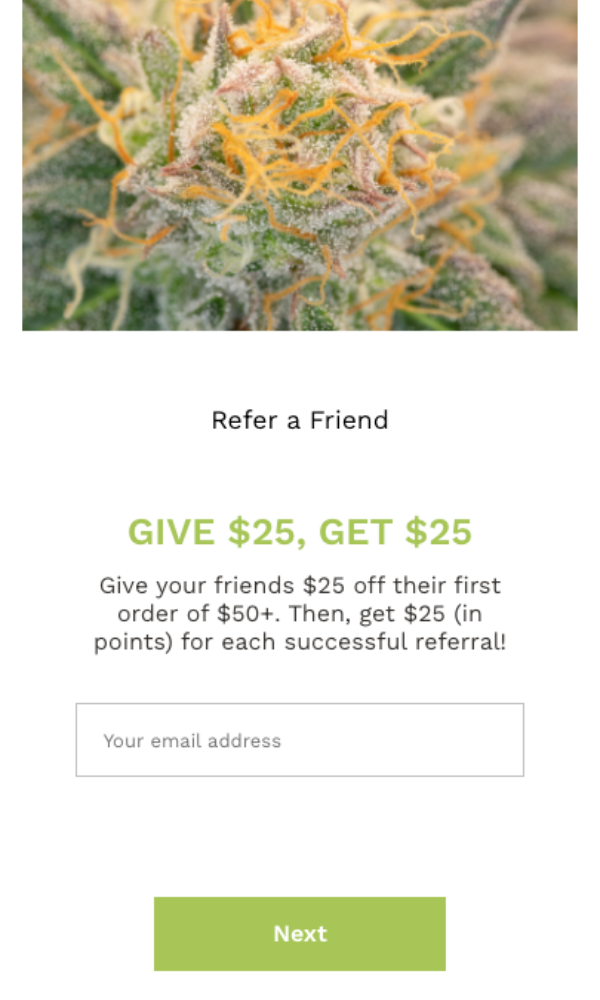
Step 2: Enter a potential new customer’s contact information. You can choose from text message (shown below), email address, Twitter handle, Facebook name, Instagram handle, or Whatsapp number.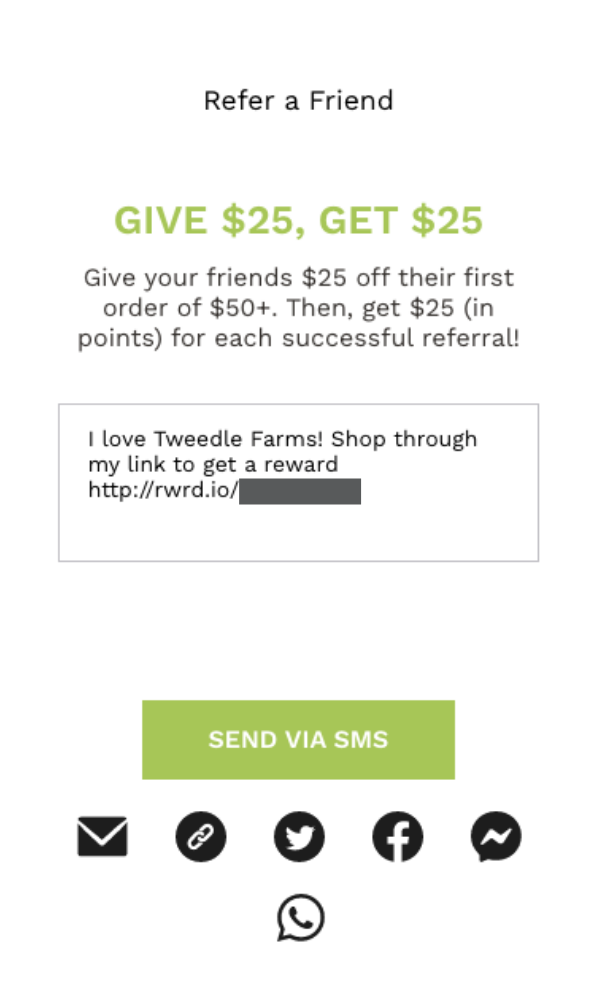
Once they have your referral link, they simply need to click it. Then, they’ll be taken to our site to shop. The coupon good for $25 off an order of $50+ will be available to them in the dropdown Rewards menu at checkout. Once their order has been completed, you’ll have a coupon good for $25 off an order of $50+ available to you in your account!
Tell me how to use my Rewards!
This part is the easiest and the most fun. You’ll see a dropdown Rewards menu at checkout. Here, you can choose which reward you’d like to use.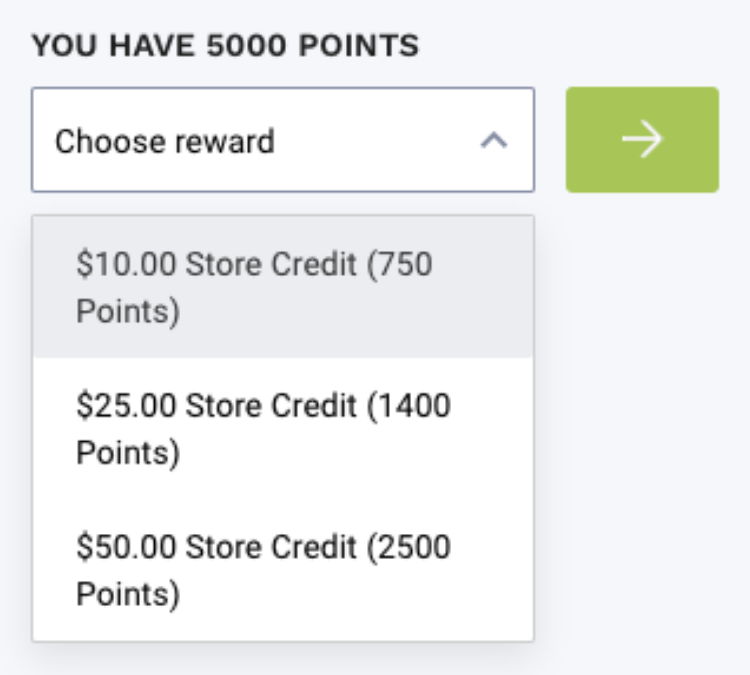
Since the Rewards function as store credit, they can be combined with other coupons as well as on-site promotions!
Do my rewards expire?
Yes, they do. After one year of inactivity. Don't worry though! We'll give you a heads up before they expire and will gladly give you a bit more time, if you need it.
That’s it! Easy, right? If you have any questions at all, you can always feel free to email us, call us, or chat with us on-site.
Keep an eye out, as we’ll be adding more features as time goes on! Stuff like double points days, double referral bonus days, VIP shopping experiences and more.
